I have tried to make better quality of my volume ray casting algorithm. I have set a smaller step of raycast (quality is better), but it causes problem. It is on pictures below (black areas where they shouldnt be).
I am using RGB cube to get direction of ray in volume. I think, i have the same algorithm like there: volume rendering (using glsl) with ray casting algorithm
Have anybody some ideas, where could be a problem? I need to resolve this, because deadline of my diplom thesis is to close:( I realy don't know, why it doesnt work:(
EDIT: I cant show there my all code (it could be problem, if i will supply it before hand it in school). But the key code to going throught the volume:
// All variables neede to rays
vec3 rayDirection = texture2D(backFaceCube, texCoo).xyz - varcolor.xyz;
float lenRay = length(rayDirection);
vec3 normDir = normalize(rayDirection);
float d = qualitySteps; //quality steps is size of steps defined by user -> example: 0.01, 0.001, 0.0001 etc.
vec3 step = normDir * d;
float lenStep = length(step);
float accumulatedLength = 0.0;
and then in cycle:
posInCube.xyz += step;
accumulatedLength += lenStep;
...
...
...
if(accumulatedLength >= lenRay || accumulatedColor.a > 1.0 ) {
break;
}
EDIT2:(sorry but like comment it was too long)
Yes, the texture is noisy...i have tried to delete the condition with alpha: if(accumulatedColor.a > 1.0), but the result is same.
I think that there is some direct correlation with length of ray and size of step. I tried many combination and i have found these things.
If step is big, i am able to go throught all volume, but if it is small, than i am realy not able to go throught volume (maybe). If step is extremely big, than i can see mirroved object (it can be caused by repeating texture if i go out of the texture on GPU). If step is too small, than i am able to mapped only small part of texture -> it seems, that ray is too short, but in reality he isnt. Questins are, why mapping of 3D coordinates to 2D texture is wrong and depend on size of step..