In Wix by default It has been set with default installer icon, but I would like to set my company icon at this physical installer. How can I do this?
The icon you are asking about is managed by Windows Installer and can't be changed. It is a default icon assigned to all MSI packages by the OS. You can change the default icon for all MSI packages in the system registry, but this is most likely not what you're trying to do.