Going by the original wording,
pressing Ctrl+Shift+R and
have something like "open-dialog" come up
it sounds like the Show key binding when command is invoked -> Through keyboard option in the Keys preference page would at least partially do what you're looking for:
This will bring up a toast-like overlay each time you press a key combination that's associated with a command. It will show the command name and a more detailed command explanation, if available.
However, the overlay will only display for a few seconds and then disappear, i.e. an onlooker might miss it if they are distracted by other activities on the screen. I don't think that there is a way to display this information "in a list", i.e. in a more permanent fashion, but I think that this would be a great feature to help developers learn new keyboard shortcuts in a pair programming environment.