I was trying to find a way to map the action that closes the current active split (Shift-Escape) to a custom keybinding, but I was unable to find it in the settings, because all of the words I associated with it were incorrect (It was "Hide Active Tool Window"). I eventually found it by running through all the possible actions until I saw the one associated with the keybinding I knew worked.
I found an associated Eclipse question that mentions that finding commands associated with shortcuts is easy to do in IntelliJ, but doesn't mention how to do it. How do I either search the current keymap for a specific key combination, or press a key combination to get the name of the associated action?