I have a plot generated by ggplot2, which contains two legends. The placing of the legends is not ideal, so I would like to adjust them. I've been trying to imitate the method shown in the answer to "How do I position two legends independently in ggplot". The example shown in that answer works. However, I can't get the method described to work for my situation.
I'm using R 2.15.3 (2013-03-01), ggplot2_0.9.3.1, lattice_0.20-13, gtable_0.1.2, gridExtra_0.9.1 on Debian squeeze.
Consider the plot generated by minimal.R. This is similar to
my actual plot.
########################
minimal.R
########################
get_stat <- function()
{
n = 20
q1 = qnorm(seq(3, 17)/20, 14, 5)
q2 = qnorm(seq(1, 19)/20, 65, 10)
Stat = data.frame(value = c(q1, q2),
pvalue = c(dnorm(q1, 14, 5)/max(dnorm(q1, 14, 5)), d = dnorm(q2, 65, 10)/max(dnorm(q2, 65, 10))),
variable = c(rep('true', length(q1)), rep('data', length(q2))))
return(Stat)
}
stat_all<- function()
{
library(ggplot2)
library(gridExtra)
stathuman = get_stat()
stathuman$dataset = "human"
statmouse = get_stat()
statmouse$dataset = "mouse"
stat = merge(stathuman, statmouse, all=TRUE)
return(stat)
}
simplot <- function()
{
Stat = stat_all()
Pvalue = subset(Stat, variable=="true")
pdf(file = "CDF.pdf", width = 5.5, height = 2.7)
stat = ggplot() + stat_ecdf(data=Stat, n=1000, aes(x=value, colour = variable)) +
theme(legend.key = element_blank(), legend.background = element_blank(), legend.position=c(.9, .25), legend.title = element_text(face = "bold")) +
scale_x_continuous("Negative log likelihood") +
scale_y_continuous("Proportion $<$ x") +
facet_grid(~ dataset, scales='free') +
scale_colour_manual(values = c("blue", "red"), name="Data type",
labels=c("Gene segments", "Model"), guide=guide_legend(override.aes = list(size = 2))) +
geom_area(data=Pvalue, aes(x=value, y=pvalue, fill=variable), position="identity", alpha=0.5) +
scale_fill_manual(values = c("gray"), name="Pvalue", labels=c(""))
print(stat)
dev.off()
}
simplot()
This results in the following plot. As can be seen, the Data type
and Pvalue legends are not well positioned. I modified this code to
minimal2.R.
With Version 1, which should put the legend on the top, the code runs without error, but no legend is shown.
EDIT: There are two boxes displayed, one on top of the other. The top one
is blank. If I do not set the heights in grid.arrange(), as suggeted by @baptiste,
then the legend and the plot are both placed in the bottom box.
If I set the height as shown, then I don't see the legend.
EDIT2: It seems the extra blank box was called by grid.newpage,
which I copied from the earlier question. I'm not sure why it was there.
If I don't use that line, then I just get one box/page.
With Version 2, I get this error.
Error in UseMethod("grid.draw") :
no applicable method for 'grid.draw' applied to an object of class "c('gg', 'ggplot')"
Calls: simplot -> grid.draw
EDIT: If I use print(plotNew) as suggested by @baptiste, then I get the following error
Error in if (empty(data)) { : missing value where TRUE/FALSE needed
Calls: simplot ... facet_map_layout -> facet_map_layout.grid -> locate_grid.
I tried to figure out what is going on here, but I could not find much relevant information.
NOTES:
I'm not sure why I'm getting the staircase effect for the empirical CDF. I'm sure there is an obvious explanation. Please enlighten me if you know.
I'm willing to consider alternatives to this code and even ggplot2 for producing this graph, if anyone can suggest alternatives, e.g. matplotlib, which I have never seriously experimented with.
Adding
print(ggplot_gtable(ggplot_build(stat2)))to
minimal2.Rgives meTableGrob (7 x 7) "layout": 12 grobs z cells name grob 1 0 (1-7,1-7) background rect[plot.background.rect.186] 2 1 (3-3,4-4) strip-top absoluteGrob[strip.absoluteGrob.135] 3 2 (3-3,6-6) strip-top absoluteGrob[strip.absoluteGrob.141] 4 5 (4-4,3-3) axis-l absoluteGrob[GRID.absoluteGrob.129] 5 3 (4-4,4-4) panel gTree[GRID.gTree.155] 6 4 (4-4,6-6) panel gTree[GRID.gTree.169] 7 6 (5-5,4-4) axis-b absoluteGrob[GRID.absoluteGrob.117] 8 7 (5-5,6-6) axis-b absoluteGrob[GRID.absoluteGrob.123] 9 8 (6-6,4-6) xlab text[axis.title.x.text.171] 10 9 (4-4,2-2) ylab text[axis.title.y.text.173] 11 10 (4-4,4-6) guide-box gtable[guide-box] 12 11 (2-2,4-6) title text[plot.title.text.184]I don't understand this breakdown. Can anyone explain? Does
guide-boxcorrespond to the legend, and how does one know this?
Here is the modified version of my code, minimal2.R.
########################
minimal2.R
########################
get_stat <- function()
{
n = 20
q1 = qnorm(seq(3, 17)/20, 14, 5)
q2 = qnorm(seq(1, 19)/20, 65, 10)
Stat = data.frame(value = c(q1, q2),
pvalue = c(dnorm(q1, 14, 5)/max(dnorm(q1, 14, 5)), d = dnorm(q2, 65, 10)/max(dnorm(q2, 65, 10))),
variable = c(rep('true', length(q1)), rep('data', length(q2))))
return(Stat)
}
stat_all<- function()
{
library(ggplot2)
library(gridExtra)
library(gtable)
stathuman = get_stat()
stathuman$dataset = "human"
statmouse = get_stat()
statmouse$dataset = "mouse"
stat = merge(stathuman, statmouse, all=TRUE)
return(stat)
}
simplot <- function()
{
Stat = stat_all()
Pvalue = subset(Stat, variable=="true")
pdf(file = "CDF.pdf", width = 5.5, height = 2.7)
## only include data type legend
stat1 = ggplot() + stat_ecdf(data=Stat, n=1000, aes(x=value, colour = variable)) +
theme(legend.key = element_blank(), legend.background = element_blank(), legend.position=c(.9, .25), legend.title = element_text(face = "bold")) +
scale_x_continuous("Negative log likelihood") +
scale_y_continuous("Proportion $<$ x") +
facet_grid(~ dataset, scales='free') +
scale_colour_manual(values = c("blue", "red"), name="Data type", labels=c("Gene segments", "Model"), guide=guide_legend(override.aes = list(size = 2))) +
geom_area(data=Pvalue, aes(x=value, y=pvalue, fill=variable), position="identity", alpha=0.5) +
scale_fill_manual(values = c("gray"), name="Pvalue", labels=c(""), guide=FALSE)
## Extract data type legend
dataleg <- gtable_filter(ggplot_gtable(ggplot_build(stat1)), "guide-box")
## only include pvalue legend
stat2 = ggplot() + stat_ecdf(data=Stat, n=1000, aes(x=value, colour = variable)) +
theme(legend.key = element_blank(), legend.background = element_blank(), legend.position=c(.9, .25), legend.title = element_text(face = "bold")) +
scale_x_continuous("Negative log likelihood") +
scale_y_continuous("Proportion $<$ x") +
facet_grid(~ dataset, scales='free') +
scale_colour_manual(values = c("blue", "red"), name="Data type", labels=c("Gene segments", "Model"), guide=FALSE) +
geom_area(data=Pvalue, aes(x=value, y=pvalue, fill=variable), position="identity", alpha=0.5) +
scale_fill_manual(values = c("gray"), name="Pvalue", labels=c(""))
## Extract pvalue legend
pvalleg <- gtable_filter(ggplot_gtable(ggplot_build(stat2)), "guide-box")
## no legends
stat = ggplot() + stat_ecdf(data=Stat, n=1000, aes(x=value, colour = variable)) +
theme(legend.key = element_blank(), legend.background = element_blank(), legend.position=c(.9, .25), legend.title = element_text(face = "bold")) +
scale_x_continuous("Negative log likelihood") +
scale_y_continuous("Proportion $<$ x") +
facet_grid(~ dataset, scales='free') +
scale_colour_manual(values = c("blue", "red"), name="Data type", labels=c("Gene segments", "Model"), guide=FALSE) +
geom_area(data=Pvalue, aes(x=value, y=pvalue, fill=variable), position="identity", alpha=0.5) +
scale_fill_manual(values = c("gray"), name="Pvalue", labels=c(""), guide=FALSE)
## Add data type legend: version 1 (data type legend should be on top)
## plotNew <- arrangeGrob(dataleg, stat, heights = unit.c(dataleg$height, unit(1, "npc") - dataleg$height), ncol = 1)
## Add data type legend: version 2 (data type legend should be somewhere in the interior)
## plotNew <- stat + annotation_custom(grob = dataleg, xmin = 7, xmax = 10, ymin = 0, ymax = 4)
grid.newpage()
grid.draw(plotNew)
dev.off()
}
simplot()