This isn't really "OCR", since it's not recognizing characters, but it's the same idea applied to curves. Anyone know of an image-processing library or established algorithm for retrieving the values from a (raster) plot image? For instance, in this graph, it's hard for me to read exact values with my eyes because there's such gaps between gridlines:
I can use a straight edge or whatever, but it's still going to be error-prone. It would be great if there were software that could just take a screenshot of any old graph and automatically convert it into a table of values or a function that could be queried.
Seems to be called "curve recognition"? Could also be used for extracting data from the curves in scientific papers for which the underlying data is not published.
And it's ok to have some human guidance. There's no reason an OCR couldn't read the "100" and match it up with the line, for instance, but it's ok to have a human give the lines numerical values after the machine has extracted the curve's path relative to the gridlines. I'm mostly interested in the function of tracing the curve relative to the grid, even if the grid is tilted, rotated, or warped in a non-affine way.
Update:
There is now a Wikipedia article called Converting scanned graphs to data with a bunch of software in the links. Also some software on alternativeto.net. I guess the theory belongs on http://dsp.stackexchange.com now, while the software solutions belong on http://superuser.com?