Note : My answer seems quite long but its only 2 steps away if you want a correct way to configure with current project.
I found what was the actual problem.
Actually, each android project comes with its own version of gradle wrapper.
have a look at dir
projectname/gradle/wrapper
here the properties file says the version of gradle that this project uses:
#Mon Sep 08 13:53:18 PDT 2014
distributionBase=GRADLE_USER_HOME
distributionPath=wrapper/dists
zipStoreBase=GRADLE_USER_HOME
zipStorePath=wrapper/dists
distributionUrl=https\://services.gradle.org/distributions/gradle-2.7-all.zip
So the issue is if you dont have that version of gradle then it will download that version for you.
For instance have a look at this dir, where it downloaded gradle versions for me
/home/myusername/.gradle/wrapper/dists
looks like
Here it will try to download version of gradle if you dont have.
If you are comfortable with downloading other version of gradle then you can wait till it completes else
Workaround will be:
1. if project is on git clone it first.
- goto your projectdir/gradle/wrapper
3.change version of distributionUrl to version that you already have :
eg: for 2.2.1-all
url will be
distributionUrl=https://services.gradle.org/distributions/gradle-2.2.1-all.zip
4.copy gradle-wrapper.jar to your projectdir/gradle/wrapper from
.gradle/wrapper/dists/gradle-2.1.1-all/4ryh47z6pv2tj9n03uiw8pzc6/gradle-2.2.1/lib/gradle-wrapper.jar(dont forget to rename gradle-wrapper2.2.1.jar to gradle-wrapper.jar)
- now import your project in studio.. and it works.