I recently updated from Android Studio 2.0 to 2.1.2 and now I have a project which doesn't open. Android Studio is stuck at the following screen for more than 10-15min.
I tried solutions from these answers.[ans1] [ans2] but none of them work.
I can create new projects and also import projects built on eclipse. But cannot open my own project.
Please help.