Switching to Android Studio with all my existing projects in Eclipse. So what is the procedure to do that.
-
1Android studio is only a beta test release V0.1, is that really the best idea? – rcbevans May 16 '13 at 09:55
-
1http://developer.android.com/sdk/installing/migrate.html – Raghunandan May 16 '13 at 09:55
-
1Official documentation makes developer perfect :) check: [Android Studio](http://developer.android.com/sdk/installing/studio.html) – Paresh Mayani May 16 '13 at 10:07
-
@bala the best way to do is follow this link http://tools.android.com/tech-docs/new-build-system/migrating-from-eclipse-projects – Karthikeyan Ve May 14 '15 at 09:30
5 Answers
Export from Eclipse
1.Update your Eclipse ADT Plugin (you must have version 22.0 or higher).
2.In Eclipse, select File > Export.
3.In the window that appears, open Android and select Generate Gradle build files.
4.Select the projects you want to export for Android Studio and click Finish.
Your selected projects remain in the same location but now contain a build.gradle file and are ready for Android Studio.
Import into Android Studio
1.In Android Studio, select File > Import Project.
2.Locate a project you exported from Eclipse, select the project's root directory and click OK.
3.Select Create project from existing sources and click Next.
4.Follow the walk-through to complete the import process.
for more info clickhere
some FAQ Eclipse Migration FAQ
- 2,918
- 7
- 29
- 52
-
1
-
1What If some has uploaded a project on the internet 2 years ago for a tutorial purpose that was developed in eclipse for Android 2.3 . Now tell me how do I import that project. – Srinivasan N Feb 23 '15 at 10:05
-
This advice helped to me. In other cases (only import to Android Studio) empty projects were created. – CoolMind May 20 '16 at 13:42
Try these steps for importing an Eclipse project into Android studio:
1- Click on import project (Eclipse ADT, Gradle, etc.).
2- Choose the root folder of your project. The folder that contains bin folder.
3- Choose where you want to import it and click next.
4- Click on finish.
5- Change the view to project.
6- Open build.gradle in your src folder.
7- You should find out your current SDK version. So, click on tools-> Android-> SDK Manager-> Launch standalone SDK Manager and scroll to the bottom.
8- Change your build.gradle based on your SDK version and click try again. For example, mine is 23.1.1.
If you have any library that is not added automatically please visit https://stackoverflow.com/a/35369267/5475941 to add it manually.I hope it helps.
-
how do you get to the first page after you are already in an Android Studio project? – Behnam Jun 29 '17 at 00:33
-
You need to click on menu item 'File' then 'Close Project' to see the first page. – Mohammad Jun 29 '17 at 18:11
The official release of Android Studio (version 1.0.2 at the time of this writing) now supports importing ADT projects directly. In fact, when trying to export from ADT, there is now a popup that suggests importing directly from Android Studio is a better choice.
Just open Android Studio > Import Non-Android Studio Projects > Select your ADT project folder.
It creates a new AS-version of your project, and reports items that need your manual verification.
- 779
- 11
- 22
-
-
Hello guys, I directly import adt project into Android studio, as I don't have updated version of ADT. AS it is imported into it, but cant able to run/debug it, please share solution. – Anchal Radhwani Feb 05 '16 at 05:58
Forget the import, just hand build it.
After trying and failing to import the project I did the following hand-import. I gained trust that the export / import procedure didn't leave behind any problems and I gained knowledge of the new build system:
- In Android studio create a new blank project
- Build it out to device to trust that it is working
- Slowly a bit at a time add in your previous code, leaving behind anything specific to the old build system
It is a slow process but the debugging is much more focused on your actual code rather than trying to figure out "what the import actually did".
- 1,485
- 2
- 17
- 21
you may get the answer in this link link
To import an existing Android app project, click Import Project.
Note: If you previously developed your Android project with Eclipse, you should first use the new export feature in the ADT plugin to prepare your project with the new Gradle build system.
- 485
- 4
- 16