My application targets API 17 but the min Sdk version is the 8. In the layout design preview page I can se how my layout appears on an API 17 version, but if I click on the API selector drop down menu, I can't choose any other API level. Obviousely I can run my application in a 2.3 Android version and on a real device I can see the result, but is there a way to test in also in the design preview page?
My manifest snippet:
<uses-sdk
android:minSdkVersion="8"
android:targetSdkVersion="17" />