I am using Android studio 130.677228. Everything is OK and installed and my project has been built successfully. But I do not have Preview tab for layouts and there is no “Preview” menu in “Tool Windows”
Why? How can I solve this?
I have read:
Where is Android Studio layout preview?
Select target API in the Android Studio layout design preview
How do I show the rich layout editor in Android Studio?
But my answer is not there.