I was wondering how you would get the color of the inset of a JTabbedPane. I cannot seem to get this color. Every attempt I make I get 236,236,236 which is the outside frame color, where the inside frame color is about 10 darker, 227,227,227 (using the built in apple color meter).
I am setting the look and feel using UIManager.setLookAndFeel(UIManager.getSystemLookAndFeelClassName());
You can see this in an image that I found on the internet. http://pagesofinterest.net/wordpress/wp-content/uploads/2009/06/Quaqua-Maven-Netbeans.jpg Where the words "Panel's Title" is the area that I am getting the lighter color that is not useful to me. Inside the round corners is the darker color I am trying to obtain. I tried getting the color of the content pane to no avail.
Thanks for all your help!
**EDIT:**Added code! As you see, I am trying to get the color of the area inside the rounded corners(if your on a mac) not the color of the frame or the tabs that say "1" "2". I have attached a photo and I am trying to get the background color of the portion that says "Here" Thanks!
import java.awt.Container;
import javax.swing.JFrame;
import javax.swing.JTabbedPane;
import javax.swing.UIManager;
public class main {
JFrame frame;
Container c1 = new Container();
Container c2 = new Container();
JTabbedPane top = new JTabbedPane();
static main GUI;
public void createGUI(){
frame = new JFrame();
Container c = frame.getContentPane();
frame.setDefaultCloseOperation(JFrame.EXIT_ON_CLOSE);
top = new JTabbedPane(JTabbedPane.TOP);
top.setFocusTraversalKeysEnabled(false);
top.setFocusable(false);
top.addTab("1", c1);
top.addTab("2", c2);
frame.setSize(315,450);
frame.setDefaultCloseOperation(JFrame.DISPOSE_ON_CLOSE);
frame.setResizable(true);
c.add(top);
frame.pack();
frame.setVisible(true);
}
public static void main(String[] args) {
try {
UIManager.setLookAndFeel(UIManager.getSystemLookAndFeelClassName());
}
catch(Exception e) {}
GUI = new main();
GUI.createGUI();
}
}
EDIT: camickr, Here is a screenshot of the UIManager Defaults. Unfortunately none of there colors in the are the correct color that the inset is.