I have two types of input. A select dropdown box, and a regular input.
On the input, I have added a padding: 10px; that makes it look big.
The issue is once I put the select box beside it, they are both different heights.
How do I either apply the padding to the select, or make it the same height as the input.
Here is a live example.
Edit 1
This is how it looks to me: