Why does my build fail with this error?
{android-sdk}/tools/ant/build.xml:479: SDK does not have any Build Tools installed
It started showing up after updating SDK tools to 22
Why does my build fail with this error?
{android-sdk}/tools/ant/build.xml:479: SDK does not have any Build Tools installed
It started showing up after updating SDK tools to 22
try run
android update sdk -u
in terminal.
You will see logs like this on your screen
Installing Archives:
Preparing to install archives
Downloading Android SDK Platform-tools, revision 17
Installing Android SDK Platform-tools, revision 17
Stopping ADB server succeeded.
Installed Android SDK Platform-tools, revision 1799%)
Downloading Android SDK Build-tools, revision 17
Installing Android SDK Build-tools, revision 17
Installed Android SDK Build-tools, revision 1799%)
Downloading ARM EABI v7a System Image, Android API 17, revision 2
(71%, 775 KiB/s, 41 seconds left))
After Android SDK is successfully updated, make sure Build Tools is installed.
http://andrewma.com/2013/05/18/resolving-sdk-does-not-have-any-build-tools-installed-error/
After upgrading my Android SDK to 22, I started running into failed builds with the error message:
{android-sdk}/tools/ant/build.xml:479: SDK does not have any Build Tools installed
Couldn’t find very much on the web on how to resolve this and eventually I realized that it was because I only updated existing packages. In SDK 22, the platform tools and build tools are split up into their own items in the SDK manager.
Make sure you install the build-tools and platform-tools.
I installed Build Tools using SDK manager. They look installed, but they aren't. My {SDK}/build-tools folder is simply empty.
I just downloaded sdk from http://developer.android.com/sdk/index.html and moved android-4.2.2 folder in my build-tools folder.
Just go to .buildozer/android/platform/andoridsdk/tools and run Android SDK GUI. Install the latest build tools. I just worked around this; I installed buildtools 19.1 and the packaging was done successfully.
For manual build-tools installation, go to: https://dl-ssl.google.com/android/repository/repository-8.xml Scroll down to <----build-tools----> Copy the zip file link (which one depends on your development environment operating system) and paste it in the url box and click search. Save it somewhere, extract it into the build-tools folder.