I just start to learn nativescript and i made a nativescript project,
when i want to run it via tns run android --emulator it says :
You need to have the Android SDK Build-tools
installed on your system. You have to install version 23
tns doctors command :
You need to have the Android SDK Build-tools installed on your system. You have to install version 23.
Run android from your command-line to install required Android Build Tools.
You need to have Android SDK 22 or later and the latest Local Maven repository for Support Libraries installed on your system.
Run $ android to manage the Local Maven repository for Support Libraries.
I also follow instruction #2 answer in this topic : Cannot find a compatible Android SDK for compilation when running `tns platform add android`
my android_home in .bashrc :
#AndroidDev PATH
export ANDROID_HOME=~/android-sdk-linux/
export PATH=${PATH}:~/android-sdk-linux/tools
export PATH=${PATH}:~/android-sdk-linux/platform-tools