I have a form with multiple buttons where I use a JavaScript to submit the second button when some one presses enter.
This works great but if I open this form in IE the first button gets a blue border that tells the user "this is the button that will be pressed when you press enter".
Is there any way to remove that with CSS without overriding the rest of the button's styling?
Example:
<button onclick="javascript:alert('remove');">Remove name</button>