Is it possible to emulate an app with an external device in android studio? I have a device connected to the computer, but when you run the app it does not recognize the device.
Note: The mode and debugging mode to accept unknown sources are activated.