 What I know: Canvas is displayed properly, due to the yellow. However, graphics will not cover the canvas completely, nor will my law class recognized it past the end of the black area...
What I know: Canvas is displayed properly, due to the yellow. However, graphics will not cover the canvas completely, nor will my law class recognized it past the end of the black area...
So what is causing this to happen? And how could I draw on my currently undrawable section of canvas(yellow part), or should I just implement my graphics another way?
EDIT: The UI class creates a canvas and a buffer, then the graphics class takes over and starts drawing on them, however for some reason it cannot in the yellow section, nor will the Law Class which handles collision with the red cube and walls of the app, regogize the yellow area as a valid place to go. Even through the same variables for dimensions, were used everywhere.
Main Class
package app;
public class Main {
static final int X = 1024;
static final int Y = 680;
static final int sanic = 10;
int fps = 0;
int frames = 0;
long totalTime = 0;
long curTime = System.currentTimeMillis();
long lastTime = curTime;
static int[] pos;
Graphics graphics;
Law physics;
static int status;
boolean holdState;
public Main() {
pos = new int[5];
pos[1] = X;
pos[2] = Y;
}
public void launch() {
// Audio sound = new Audio();
graphics = new Graphics();
physics = new Law();
graphics.draw();
// sound.play();
handle();
}
public void update() {
graphics.cache();
physics.check();
graphics.render();
try {
Thread.sleep(10);
} catch (Exception e) {
} finally {
graphics.dump();
}
}
public void handle() {
while (!isOver()) {
if (!isPaused()) {
update();
}
}
}
boolean isOver() {
if (status == 1) {
status = 0;
return true;
}
return false;
}
boolean isPaused() {
if (status == 2) {
status = 0;
if (!holdState) {
holdState = true;
pos[3] = pos[1];
pos[4] = pos[2];
} else if (holdState) {
holdState = false;
pos[1] = pos[3];
pos[2] = pos[4];
}
}
return holdState;
}
public static void main(String[] args) {
Main game = new Main();
game.launch();
}
}
UI Class
package app;
import java.awt.*;
import java.awt.image.*;
import java.net.URL;
import javax.swing.*;
public class UI extends Main {
JFrame mainWin;
Canvas wall;
URL pic;
Toolkit kit;
Image img;
BufferStrategy Buffer;
Graphics2D shell;
Graphics2D ball;
public UI() {
mainWin = new JFrame("Game");
wall = new Canvas();
wall.addKeyListener(new Input());
}
void draw() {
frame();
icon();
canvas();
show();
prep();
}
void frame() {
mainWin.setDefaultCloseOperation(JFrame.EXIT_ON_CLOSE);
mainWin.setBackground(Color.BLUE);
mainWin.setIgnoreRepaint(true);
}
void icon() {
pic = ClassLoader.getSystemResource("res/app.png");
kit = Toolkit.getDefaultToolkit();
img = kit.createImage(pic);
mainWin.setIconImage(img);
}
void canvas() {
wall.setBackground(Color.YELLOW);
wall.setIgnoreRepaint(true);
wall.setBounds(0, 0, X, Y);
}
void show() {
mainWin.add(wall);
mainWin.pack();
mainWin.setResizable(false);
mainWin.setLocationRelativeTo(null);
mainWin.setVisible(true);
}
void prep() {
wall.createBufferStrategy(2);
Buffer = wall.getBufferStrategy();
}
}
Graphics Class
package app;
import java.awt.*;
public class Graphics extends UI {
public void render() {
mask();
player();
fps();
Buffer.show();
}
void cache() {
shell = (Graphics2D) Buffer.getDrawGraphics();
ball = (Graphics2D) Buffer.getDrawGraphics();
}
void dump() {
shell.dispose();
ball.dispose();
}
void mask() {
shell.setColor(Color.black);
shell.fillRect(0, 0, X, Y);
}
void fps() {
lastTime = curTime;
curTime = System.currentTimeMillis();
totalTime += curTime - lastTime;
if (totalTime > 1000) {
totalTime -= 1000;
fps = frames;
frames = 0;
}
frames++;
shell.setColor(Color.GREEN);
shell.setFont(new Font("Courier New", Font.PLAIN, 12));
shell.drawString(String.format("FPS: %s", fps), 20, 20);
}
void player() {
ball.setColor(Color.RED);
ball.fillRect(pos[1], pos[2], 32, 32);
}
}
Law Class
package app;
public class Law extends Main {
public void check() {
out();
}
void out() {
if (pos[1] < 0) {
pos[1] = 0;
}
if (pos[2] < 0) {
pos[2] = 0;
}
if (pos[1] > X - 32) {
pos[1] = X - 32;
}
if (pos[2] > Y - 32) {
pos[2] = Y - 32;
}
}
}