I would like to create a GridView with squares items on two columns which would take the totality of the screen (match_parent).
Every item consists of an imageView and a textView.
Here is the result in image :
How do I make the items width to be equal to their variable height?
Thank you in advance!!