How can I force an android GridView to generate square cells (Cell's height equal to cell's width) GridView has 10*9 cells and the app must support multiple screens !
I used a Linear Layout:
row_grid.xml
<LinearLayout xmlns:android="http://schemas.android.com/apk/res/android"
xmlns:tools="http://schemas.android.com/tools"
android:layout_width="match_parent"
android:layout_height="match_parent"
android:padding="0dp" >
<ImageView
android:id="@+id/item_image"
android:layout_width="match_parent"
android:layout_height="match_parent"
android:scaleType="fitXY"
android:src="@drawable/ic_launcher" >
</ImageView>
</LinearLayout>
and GridView: activity_main.xml
<RelativeLayout xmlns:android="http://schemas.android.com/apk/res/android"
xmlns:tools="http://schemas.android.com/tools"
android:layout_width="match_parent"
android:layout_height="match_parent"
android:background="@drawable/katy" >
<GridView
android:id="@+id/gridView1"
android:layout_width="match_parent"
android:layout_height="match_parent"
android:horizontalSpacing="0dp"
android:numColumns="4"
android:stretchMode="columnWidth"
android:verticalSpacing="0dp" >
</GridView>
</RelativeLayout>
Each cell of GridView contains a image that has same width and height.
images are larger than cells and must stretch to fit in cells.