I want to create something like this (code is here):
in pdf format. I'm using google charts and regarding to this forum converting chart to pdf is impossible. I've already tryied iText+XMLWorker, but there is some problem with css and any js supporting at all, I think.
So, the questions are: How can I convert html+css+js to .pdf file? Or, may be, the issue have other variants?