I have a design requirement to show a part as shown in the figure.
I have tried the following XML
<LinearLayout
android:layout_width="match_parent"
android:layout_height="wrap_content"
android:orientation="horizontal" >
<View
android:id="@+id/lineLeft"
android:layout_height="1dip"
android:layout_width="25dp"
android:layout_marginBottom="10dp"
android:background="#b8b8b8" />
<TextView
android:id="@+id/link_to_register"
android:layout_width="fill_parent"
android:layout_height="wrap_content"
android:layout_marginBottom="40dip"
android:layout_marginTop="40dip"
android:gravity="center"
android:text="@string/register_label"
android:textColor="#525252"
android:textSize="20sp" />
<View
android:id="@+id/lineRight"
android:layout_height="1dip"
android:layout_width="25dp"
android:layout_marginBottom="10dp"
android:background="#b8b8b8" />
</LinearLayout>
The above XML shows the TextView, but not the lines. How can I achieve it.
Please help.