I am trying to create an layout as shown in the figure.
In that image shipped to is attached to the border of the layout. how to overlap like that.
Here is the XML I am using to create that
<RelativeLayout
android:id="@+id/shipped_to_header"
android:layout_width="fill_parent"
android:layout_height="wrap_content"
android:layout_margin="10dp"
android:background="@drawable/address_blue_border" >
<TextView
android:id="@+id/tv_shipped_to"
android:layout_width="wrap_content"
android:layout_height="wrap_content"
android:background="@color/homebackground"
android:text="Shipped To"
android:textColor="@android:color/white" />
<TextView
android:id="@+id/tv_door_no"
android:layout_width="wrap_content"
android:layout_height="wrap_content"
android:layout_below="@+id/tv_shipped_to"
android:text="22"
android:textColor="@android:color/black" />
<TextView
android:id="@+id/tv_address_line1"
android:layout_width="wrap_content"
android:layout_height="wrap_content"
android:layout_below="@+id/tv_door_no"
android:text="Delhi, India"
android:textColor="@android:color/black" />
<TextView
android:id="@+id/tv_address_line2"
android:layout_width="wrap_content"
android:layout_height="wrap_content"
android:layout_below="@+id/tv_address_line1"
android:text="Swindon Senegal BS32 8FE"
android:textColor="@android:color/black" />
</RelativeLayout>