I assume you want to show the *.resources in the package explorer. I do not think there is any plugin designed to do exactly that, but you still have some possibilities.
A simple way to do it, is to go to Customize View. You can just select Filters... from the view menu (the shortcut to .* resources will be shown after you modify it):
But of course you still need to do that for every user. If this is still too cumbersome you need to work with the extensions that defines them. You might have luck with creating you're own plugin that tries to overwrite the extension point that defines the filter. In short you have to add this to your plugin.xml
<extension point="org.eclipse.jdt.ui.javaElementFilters">
<filter
targetId="org.eclipse.jdt.ui.PackageExplorer"
name=".* resources (new)"
enabled="false"
description="Hides resources with names that start with a '.'"
pattern=".*">
</filter>
</extension>
There is however a hack and there is no guarantee that this will work. If you look into org.eclipse.jdt.ui.actions.CustomFiltersActionGroup.CustomFiltersActionGroup(String, StructuredViewer) you will see that it depends on the order in which the filter-extensions are loaded. According to this question this is rather arbitrary.
Another way which requires more work, but is much less hacky and (to my best knowledge) is sure to work, is to modify the original extension point. This is defined in org.eclipse.jdt.ui so you have to replace this plugin. To do this you need to:
- Import the plugin: Open the
Plug-ins view, right click on
org.eclipse.jdt.ui and select import as source
- Find the extension in
plugin.xml (Search for name="%HideSystemFiles.label") and change enabled="true" to enabled="false"
- Create a "feature patch" with you plugin. Export it and install into your Eclipse. (see resources below)
One disadvantage with this approach, is that you have to maintain this every time org.eclipse.jdt.ui is updated, essentially going through all steps again.
For more info on feature patches see: