You can just use dialog theme. To do this, just write in Manifest:
android:theme="@android:style/Theme.Dialog"
or
android:theme="@android:style/Theme.Holo.Dialog"
or just by creating your own theme in styles.xml:
<style name="MyDialogTheme" parent="Theme.Holo.Dialog">
...
</style>
You can set such theme for xlarge or large screen by creating styles.xml in values-xlarge or values-large folders.
If you want to set this theme only for tablets, then you can change theme dynamically by checking the screen size like this:
if (Configuration.SCREENLAYOUT_SIZE_XLARGE)
{
//setTheme(yourDialogTheme);
}
Please check this answer if you want dialog with action bar. You can do this by creating your custom dialog.
Dialog themed activity with action bar
Custom dialog
EDIT:
An answer from google group post. Try this
in your xml with styles:
<style name="PopupTheme" parent="android:Theme.Holo.Light.Dialog">
<item name="android:windowIsFloating">false</item>
<item name="android:windowContentOverlay">@null</item>
<item name="android:windowSoftInputMode">stateAlwaysHidden</item>
<item name="android:windowActionModeOverlay">true</item>
<item name="android:windowIsTranslucent">true</item>
</style>
In Java code
public static void showAsPopup(Activity activity) {
//To show activity as dialog and dim the background, you need to declare android:theme="@style/PopupTheme" on for the chosen activity on the manifest
activity.requestWindowFeature(Window.FEATURE_ACTION_BAR);
activity.getWindow().setFlags(WindowManager.LayoutParams.FLAG_DIM_BEHIND,
WindowManager.LayoutParams.FLAG_DIM_BEHIND);
LayoutParams params = activity.getWindow().getAttributes();
params.height = LayoutParams.FILL_PARENT;
params.width = 850; //fixed width
params.alpha = 1.0f;
params.dimAmount = 0.5f;
activity.getWindow().setAttributes((android.view.WindowManager.LayoutParams) params);
}