I encountered a rather strange behavior of legend and the errorbar plot commands. I am using Python xy 2.7.3.1 with matplotlib 1.1.1
The code below exemplifies the observed behavior:
import pylab as P
import numpy as N
x1=N.linspace(0,6,10)
y1=N.sin(x1)
x2=N.linspace(0,6,5000)
y2=N.sin(x2)
xerr = N.repeat(0.01,10)
yerr = N.repeat(0.01,10)
#error bar caps visible in scatter dots
P.figure()
P.subplot(121)
P.title("strange error bar caps")
P.scatter(x1,y1,s=100,c="k",zorder=1)
P.errorbar(x1,y1,yerr=yerr,xerr=xerr,color="0.7",
ecolor="0.7",fmt=None, zorder=0)
P.plot(x2,y2,label="a label")
P.legend(loc="center")
P.subplot(122)
P.title("strange legend behaviour")
P.scatter(x1,y1,s=100,c="k",zorder=100)
P.errorbar(x1,y1,yerr=yerr,xerr=xerr,color="0.7",
ecolor="0.7",fmt=None, zorder=99)
P.plot(x2,y2,label="a label", zorder=101)
P.legend(loc="center")
P.show()
which yields this plot:
As you can see, the errorbar caps are overwriting the scatter plot. If I increase zorder enough this does not happen any more, but the plot line overwrites the legend. I have the suspicion that the problem is related to this zorder problem with matplotlib.
Quick, dirty, hacky solutions also appreciated.
Edit (thanks @nordev): the desired outcome is the following:
- errorbars, as well as the ending caps shall be below the scatter plot point.
- the line plot shall be above the scatter and the error bars
- the legend shall be above all others
Adjusting the zorder according to your answer:
P.legend(zorder=100)-->self.legend_ = mlegend.Legend(self, handles, labels, **kwargs) TypeError: __init__() got an unexpected keyword argument 'zorder'P.errorbar(zorder=0),P.scatter(zorder=1), ... as correctly suggested by you, still yields the same plot, the error bar caps are still above the scatter dots. I corrected the example above accordingly.