here's a quick thing which is quite annoying me. I've followed the indications found in strange matplotlib zorder behavior with legend and errorbar but it doesn't work. Here's a very brief working example
x = np.linspace(0,10)
y = (x-5)**2
plt.plot(x,y,label='test curve',zorder=100)
plt.legend(loc='center right').set_zorder(102)
If you try this you will see that the legend is still underneath the curve, despite the zordering. Does anyone know why?
I'm using matplotlib 1.3.1 on ipython 3.1.0