I have been working on Android Studio for a while now. But today when I tried to create a new project, I got the following error message:
Your Android SDK is out of date or is missing templates. Please ensure you are using SDK version 22 or later. You can configure your SDK via Configure | Project Defaults | Project Structure | SDKs
I upgraded my SDK tools, android studio. I have also configured my sdk location in studio as per the message, but to no avail.