On my website, I have a glitch on links in my drop-down menu. I'm using code from Dynamic Drive jQuerySlideMenu.
In Firefox 19, the underlines appear above the text.
This is how it's supposed to appear, in Chrome 27:
and in Internet Explorer 10:

I've inspected the elements in Firebug but I'm not sure exactly what's causing this issue. There is no CSS playing with the underline that I can see.
After some quick searching, I found this issue reported in bugzilla in 2012, which is the only thing I found on underlines appearing above the text. It points to vertical-align possibly being the reason for this. I changed vertical-align in the slider CSS but it made no difference (top, middle or bottom.) I'd like to fix it. Is there anything blatantly obvious I'm missing, or some good reason this is happening?