How can I remove the bottom line that closes the path of a step histogram?
import numpy as np
import matplotlib.pyplot as plt
mu, sigma = 100, 15
x = mu + sigma * np.random.randn(10000)
fig = plt.figure()
ax = fig.add_subplot(111)
n, bins, patches = ax.hist(x, 50, normed=1, histtype='step')
plt.ylim(-.005, plt.ylim()[1])
plt.show()
UPDATE: reported and now fixed: