I fit 500 curves for two models. I plot each of the fits based on model to check for similarities. The trouble is one set of lines will overlay the other. In the example below the logistic lines are completely covered by the spline lines.
Is there a way I can plot both fits and prevent the overlapping so I can still see both sets of lines? Perhaps by changing colors or by using a different geom?
ggplot(data=fullData,aes(X,Y,color=Model,group=id))+geom_line()
> dput(head(fullData))
structure(list(X = c(-6, -5.97595190380762, -5.95190380761523,
-5.92785571142285, -5.90380761523046, -5.87975951903808), Model = c("Logistic",
"Logistic", "Logistic", "Logistic", "Logistic", "Logistic"),
Y = c(40.2327812336246, 40.2062250618146, 40.1837765087578,
40.1613100197852, 40.1387156930829, 40.1159930605682), id = c(1L,
1L, 1L, 1L, 1L, 1L)), .Names = c("X", "Model", "Y", "id"), row.names = c(NA,
6L), class = "data.frame")