I am using RobotoCondensed downloaded from google Web Fonts. I am using the font from my server. I have created the css like below.
@font-face {
font-family: 'Roboto Condensed';
src: url('../fonts/RobotoCondensed-Light.eot');
src: url('../fonts/RobotoCondensed-Light.eot?#iefix') format('embedded-opentype'),
url('../fonts/RobotoCondensed-Light.woff') format('woff'),
url('../fonts/RobotoCondensed-Light.ttf') format('truetype'),
url('../fonts/RobotoCondensed-Light.svg#svgFontName') format('svg');
}
All the font types specified are present in the folder that I have specified in the url.
I am using the font family like this
font-family: 'Roboto Condensed', sans-serif;
The things are going smooth with respect to IE9 and Chrome. But when it comes to Mozilla Firefox it is not so.
Is there any solution for this?