I got a database table called category as shown:
I am trying to do a dynamic drop down box and the index script is shown as:
<?php
try {
$objDb = new PDO('mysql:host=localhost;dbname=test', 'root', '');
$objDb->exec('SET CHARACTER SET utf8');
$sql = "SELECT *
FROM `category`
WHERE `master` = 0";
$statement = $objDb->query($sql);
$list = $statement->fetchAll(PDO::FETCH_ASSOC);
} catch(PDOException $e) {
echo 'There was a problem';
}
?>
<!DOCTYPE HTML>
<html lang="en">
<head>
<meta charset="utf-8" />
<title>Dependable dropdown menu</title>
<meta name="description" content="Dependable dropdown menu" />
<meta name="keywords" content="Dependable dropdown menu" />
<link href="/css/core.css" rel="stylesheet" type="text/css" />
<!--[if lt IE 9]>
<script src="http://html5shiv.googlecode.com/svn/trunk/html5.js"></script>
<![endif]-->
<script src="/js/jquery-1.6.4.min.js" type="text/javascript"></script>
<script src="/js/core.js" type="text/javascript"></script>
</head>
<body>
<div id="wrapper">
<form action="" method="post">
<select name="gender" id="gender" class="update">
<option value="">Select one</option>
<?php if (!empty($list)) { ?>
<?php foreach($list as $row) { ?>
<option value="<?php echo $row['id']; ?>">
<?php echo $row['name']; ?>
</option>
<?php } ?>
<?php } ?>
</select>
<select name="category" id="category" class="update"
disabled="disabled">
<option value="">----</option>
</select>
<select name="colour" id="colour" class="update"
disabled="disabled">
<option value="">----</option>
</select>
</form>
</div>
</body>
</html>
The update.php is shown as:
<?php
if (!empty($_GET['id']) && !empty($_GET['value'])) {
$id = $_GET['id'];
$value = $_GET['value'];
try {
$objDb = new PDO('mysql:host=localhost;dbname=test', 'root', '');
$objDb->exec('SET CHARACTER SET utf8');
$sql = "SELECT *
FROM `category`
WHERE `master` = ?";
$statement = $objDb->prepare($sql);
$statement->execute(array($value));
$list = $statement->fetchAll(PDO::FETCH_ASSOC);
if (!empty($list)) {
$out = array('<option value="">Select one</option>');
foreach($list as $row) {
$out[] = '<option
value="'.$row['id'].'">'.$row['name'].'</option>';
}
echo json_encode(array('error' => false, 'list' => implode('',
$out)));
} else {
echo json_encode(array('error' => true));
}
} catch(PDOException $e) {
echo json_encode(array('error' => true));
}
} else {
echo json_encode(array('error' => true));
}
The 2nd drop down box is not showing the values dependent on the 1st drop down box as shown:
Can someone help me please.