I'm currently moving from my development server to an Apache web production server.
I've tried doing the following just by copying it over and I can login to the admin panel but it doesn't show up.
My admin.py in my app looks like this:
import models
from django.contrib import admin
admin.site.register(models.Organization)
And here is my models.py
from django.db import models
class Organization(models.Model):
name = models.CharField(max_length=100)
website = models.URLField()
azon_code = models.CharField(max_length=50)
gooe_code = models.CharField(max_length=50)
cj_code = models.CharField(max_length=50)
I've resyned the database and restarted apache as well thinking that might do something.