Consider this simple code:
from Tkinter import *
import ttk
root= Tk()
ttk.Label(root, text='Heading Here').grid(row=1, column=1)
ttk.Separator(root,orient=HORIZONTAL).grid(row=2, columnspan=5)
root.mainloop()
When I run this code, the separator is almost invisible.
I have marked it with a red arrow, if you can see it as a small dot kind of thing.
How do I make the separator span the entire horizontal width, or at least be visible?