You cannot put tr inside td. You can see the allowed content from MDN web docs documentation about td. The relevant information is in the permitted content section.
Another way to achieve this is by using colspan and rowspan. Check this fiddle.
HTML:
<table width="100%">
<tr>
<td>Name 1</td>
<td>Name 2</td>
<td colspan="2">Name 3</td>
<td>Name 4</td>
</tr>
<tr>
<td rowspan="3">ITEM 1</td>
<td rowspan="3">ITEM 2</td>
<td>name1</td>
<td>price1</td>
<td rowspan="3">ITEM 4</td>
</tr>
<tr>
<td>name2</td>
<td>price2</td>
</tr>
<tr>
<td>name3</td>
<td>price3/td>
</tr>
</table>
And some CSS:
table {
border-collapse: collapse
}
td {
border: 1px solid #000000
}