I have a table like this one:
What I want to do is to make it scrollabe after certing height or certain number of rows, keeping the header Bike - Car - Truck visible. I have made enough Google searches, seen other Stack Overflow posts like this one. I have tried the jsfiddle.net solution in the accepted answer of that post as well. But it makes my table looks like this:
Here is the link to my html code. It might seem untidy, I have just pasted table data to see if the scrolling works. This one is the tablestyle.css. I think the public.css file has nothing to do with this distortion. If it is important then I shall upload that as well. Any clues/helps are appreciated!