You could look at this function:
http://jsfiddle.net/a9bnh/
function upperElements(el) {
var top = el.offsetTop,
left = el.offsetLeft,
width = el.offsetWidth,
height = el.offsetHeight,
elemTL = document.elementFromPoint(left, top),
elemTR = document.elementFromPoint(left + width - 1, top),
elemBL = document.elementFromPoint(left, top + height - 1),
elemBR = document.elementFromPoint(left + width - 1, top + height - 1),
elemCENTER = document.elementFromPoint(parseInt(left + (width / 2)), parseInt(top + (height / 2))),
elemsUpper = [];
if (elemTL != el) elemsUpper.push(elemTL);
if (elemTR != el && $.inArray(elemTR, elemsUpper) === -1) elemsUpper.push(elemTR);
if (elemBL != el && $.inArray(elemBL, elemsUpper) === -1) elemsUpper.push(elemBL);
if (elemBR != el && $.inArray(elemBR, elemsUpper) === -1) elemsUpper.push(elemBR);
if (elemCENTER != el && $.inArray(elemCENTER, elemsUpper) === -1) elemsUpper.push(elemCENTER);
return elemsUpper;
};