I am having a hard time dragging multiple nodes on the screen with Gephi. The multi-select button allows me to select multiple nodes but not move them on the screen. Could this be a system issue (running Ubuntu on Mac)? I have searched the web but to no avail. Is anyone else having this issue?
Asked
Active
Viewed 8,887 times
2 Answers
15
To drag multiple nodes in Gephi, use the cylinder tool, which is part of the Dragging tool (Fist icon).
While the Dragging tool is selected, in the top left of the Graph window, next to the word "Dragging," click the blue word (Configure) as shown below
Set the diameter to something greater than one, and you'll see a grey disc that allows you to drag all nodes that are within the disc.
To "close" the tool, i.e. restore it to 1-pixel Dragging, Configure the diameter back to 1.
Nissim Nanach
- 1,925
- 2
- 16
- 18
-
1size of the cylinder can be changed by ctrl+middle mouse wheel. – Abolfazl May 26 '18 at 09:04
8
You want to use the cylinder tool - http://forum.gephi.org/viewtopic.php?t=20. Make sure to set the diameter to something bigger than one, and you'll see a circle that allows you to select multiple nodes within its boundaries.
Chris Davis
- 131
- 6