First, let's see why this is happening.
The reason is that, surprisingly, when a box has position: absolute its containing box is the parent's padding box (that is, the box around its padding). This is surprising because usually (that is, when using static or relative positioning) the containing box is the parent's content box.
Here is the relevant part of the CSS specification:
In the case that the ancestor is an inline element, the containing block is the bounding box around the padding boxes of the first and the last inline boxes generated for that element.... Otherwise, the containing block is formed by the padding edge of the ancestor.
The simplest approach—as suggested in Winter's answer—is to use padding: inherit on the absolutely positioned div. It only works, though, if you don't want the absolutely positioned div to have any additional padding of its own. I think the most general-purpose solutions (in that both elements can have their own independent padding) are:
Add an extra relatively positioned div (with no padding) around the absolutely positioned div. That new div will respect the padding of its parent, and the absolutely positioned div will then fill it.
The downside, of course, is that you're messing with the HTML simply for presentational purposes.
Repeat the padding (or add to it) on the absolutely positioned element.
The downside here is that you have to repeat the values in your CSS, which is brittle if you're writing the CSS directly. However, if you're using a pre-processing tool like SASS or LESS you can avoid that problem by using a variable. This is the method I personally use.