As I know, child's width percentage's standard is parent's content box(only the content, without padding or margin.). So if there's a padding in parent and child's width is 100%, child's width is smaller than parents. But If I position child as a absolute and parent as a relative, child's width is just equal to the parent's no matter padding and margin in parents. Like this:
<div class="first">HI
<div class="second">
HELLO
</div>
</div>
css code
.first{
background-color: yellow;
width:100px;
height:100px;
padding:10%;
position:relative;
}
.second{
background-color: blue;
position:absolute;
width: 100%;
height:100%;
opacity:40%;
}
Eventhough parent's position and relative so Child is totally dependent on '.first'. What's the standard of child's width in this case?