How do you install an apk on the emulator in Android Studio from the terminal?
In Eclipse we did
/home/pcname/android-sdks/platform-tools/adb -s emulator-5554 install /home/pcname/Downloads/apkname.apk
Now how about in Android Studio?
How do you install an apk on the emulator in Android Studio from the terminal?
In Eclipse we did
/home/pcname/android-sdks/platform-tools/adb -s emulator-5554 install /home/pcname/Downloads/apkname.apk
Now how about in Android Studio?
Run simulator -> drag and drop yourApp.apk into simulator screen. Thats all. No commands.
EDIT: Even though this answer is marked as the correct answer (in 2013), currently, as answered by @user2511630 below, you can drag-n-drop apk files directly into the emulator to install them.
Original Answer:
You can install .apk files to emulator regardless of what you are using (Eclipse or Android Studio)
here's what I always do: (For full beginners)
1- Run the emulator, and wait until it's completely started.
2- Go to your sdk installation folder then go to platform-tools (you should see an executable called adb.exe)
3- create a new file and call it run.bat, edit the file with notepad and write CMD in it and save it.
4- copy your desired apk to the same folder
5- now open run.bat and write adb install "your_apk_file.apk"
6- wait until the installation is complete
7- voila your apk is installed to your emulator.
Note: to re-install the application if it already existe use adb install -r "your_apk_file.apk"
sorry for the detailed instruction as I said for full beginners
Hope this help.
Regards,
Tarek

For those using Mac and you get a command not found error, what you need to do is
type
./adb install "yourapk.apk"

Start your Emulator from Android Studio Tools->Android-> AVD Manager then select an emulator image and start it.
After emulator is started just drag and drop the APK Very simple.
Just drag APK file to android emulator it will install automatically.
In android studio emulator to run an apk file just drag the apk into the emulator.The emulator will install the apk
Much easier is just to start your emulator, then go to sdk/platform-tools and use adb from there to install apk. Like:
adb install xxx.apk
It will install it on running emulator.
Drag and drop apk if the emulator is launched from Android Studio. If the emulator is started from command line, drag and drop doesn't work, but @Tarek K. Ajaj instructions (above) work.
Note: Installed app won't automatically appear on the home screen, it is in the apps container - the dotted grid icon. It can be dragged from there to the home screen.
When you start Android studio Look for Profile or Debug apk.
After clicking you get the option to browse for the saved apk and you will be able to later run it using emulator
If Android Studio is already open:
Click on File you can find Profile or Debug apk in this menu too
For Linux: once emulator is running, the following worked for me.
Because I installed the Android SDK on my home directory, I have the following file structure:
home/Android/Sdk/platform-tools/adb
home/AndroidStudioProjects/Metronome.adk
AndroidStudioProjects is a file folder I made for my Android projects. "Metronome.adk" is the file I want to run.
So, using Terminal from the home directory...
./Android/Sdk/platform-tools/adb install ./AndroidStudioProjects/Metronome.adk
Being a Linux novice, I often forget the need to put the "./" in when trying to locate a file or run a command.
After the command achieves "Success", the app is in the Apps area of the emulator and can be run.
Just download the apk from talkback website
Drag the downloaded apk to the started emulator, Go to settings on emulator > Search for talkback, you will now find it there
1.Install Android studio. 2.Launch AVD Manager 3.Verify environment variable in set properly based on OS(.bash_profile in mac and environment Variable in windows) 4. launch emulator 5. verify via adb devices command. 6.use adb install apkFileName.apk
Upload your apk file on the cloud , then make a direct download link for downloading and then copy that link and paste it on the emulator browser for download it :) ;
In Android Studio: View - Tool Windows - Gradle
In the Gradle tool window navigate to your :app - Tasks - install
and then execute (by double-clicking): any of your install*tasks: e.g. installDebug, installRelease
Note: the apk will also automatically installed when you Run your application