I agree with @7wonders , but importing mine project to HoloEverywhere would make bigger problem than importing HoloEverywhere in it.
After cloning HoloEverywhere, inside of project you have folder named "library".
Firstly, I copied it to mine folder "libraries" in project's root and renamed it to "HoloEverywhere".
Secondly, I've edited "build.gradle" file in HoloEverywhere folder like this:
apply plugin: 'android-library'
android {
compileSdkVersion 19
buildToolsVersion '19.0.0'
defaultConfig {
minSdkVersion 7
}
sourceSets {
main {
manifest.srcFile 'AndroidManifest.xml'
java.srcDirs = ['src']
res.srcDirs = ['res']
}
}
}
dependencies {
compile files('libs/support-v4-18.0.4.jar')
compile files('libs/nineoldandroids-2.4.0.jar')
}
Thirdly, added to "settings.gradle" in project`s root folder
include ":libraries:HoloEverywhere"
before line with include of your project.
After all we should add library HoloEveryWhere to our main project dependencies in "build.gradle" file inside YourProjectName folder.
dependencies {
compile project(':libraries:HoloEverywhere')
}
Don't forget to remove from project dependencies support-v4 & support-v7 libraries.
Finally don't forget to clean project. Choose from Android Studio's Menu Build>Clean Project.
I recommend to do it via Terminal, because you can't see all errors in Run window.
so choose Tools>Open Terminal
firstly you should navigate to project root(command "cd ..") and call:
UNIX:
./gradlew clean
Windows:
gradlew.bat clean
After successful cleaning build your project.
While build I've got error that there is no "application" tag in AndroidManifest.xml
in HoloEverywhere library. So just add it and now everything is OK.
One small, maybe the worst, thing left to do: read basic migration and change all imports, resources(layouts) and override methods with classes from HoloEverywhere library to ignore ClassCastException.
ENJOY :)