I'm using the DatePickerDialog in android and trying to change the colors of it when it pops up. I can change the button text color but can't seem to find a way to change the other colors. Here's a picture to illustrate:
Outlined in black are the areas that I would to change to blue. Anything that is green I would like to change to blue. Also here is the code I used to change button text color:
Calendar c = Calendar.getInstance();
int mYear = c.get(Calendar.YEAR);
int mMonth = c.get(Calendar.MONTH);
int mDay = c.get(Calendar.DAY_OF_MONTH);
//System.out.println("the selected " + mDay);
DatePickerDialog dialog = new DatePickerDialog(MainActivity.this,
new mDateSetListener(), mYear, mMonth, mDay);
dialog.show();
Button ok = dialog.getButton(DialogInterface.BUTTON_POSITIVE);
ok.setTextColor(Color.rgb(64, 131, 207));
Button cancel = dialog.getButton(DialogInterface.BUTTON_NEGATIVE);
cancel.setTextColor(Color.rgb(64, 131, 207));
Is there a way to change these colors or a general color style that I can change? Everything defaults to that darker green color. Any help would be appreciated. Thank you.