Above is a screen shot I took in Windows PE environment while applying an image to a machine. As you can see I have filtered the results of Windows Sysinternals Process Monitor so that only ReadFile operations on the Win8 32-bit image by the Dism.exe process are shown.
I am in need of finding a way to access this same information using C/C#/C++ without the .NET framework (because supposedly the .NET framework doesn't exist in PE environment). I have searched, asked around, and searched again for Namespaces and Classes that would allow me to extract this information from the kernel without luck.
I am most interested in having the ability to access the value "Offset" that you can see in the image. This number is the location offset of the Read operation on the file and I need this value for the program I am required to make.
Does anybody know how I can achieve my goal? This is obviously possible to do in the PE environment because Process Monitor does it, so how can I do the same thing?