Using R, I want to plot a map of several observations (where an observation is a particular vehicle given by its registration plate) of speeding over defined distances along several different roads. I also want to color code the observations according to how much above the speed limit a vehicle traveled (red- +30mph, yellow- 20-30mph, blue- 0-20mph).
INPUT
- For each vehicle:
- the road on which it was found speeding
- the locations (start and end) for the given road along which it was speeding (can be multiple times on one road)
- the category of speeding (red, yellow or blue as above).
- For each road
- the distance of the road.
Data
$Vehicle1
Road Start End
1 157398137 166811234
1 216984017 238298694
1 238298694 247249719
2 0 8794530
2 8794530 26703134
2 59852594 73085123
2 206737339 218577503
2 218695178 231142027
3 96301465 115456078
3 116345621 126898764
$Vehicle2
Road Start End
1 157398137 166811234
1 216984017 238298694
1 238298694 247249719
2 0 8794530
2 8794530 26703134
2 59852594 73085123
2 206737339 218577503
3 3469683 56797911
3 96301465 115456078
3 116345621 126898764
$Vehicle3
Road Start End
1 157398137 166811234
1 216984017 238298694
1 238298694 247249719
2 0 8794530
2 8794530 26703134
2 59852594 73085123
2 206737339 218577503
2 218695178 231142027
2 231142027 241946296
3 3469683 56797911
3 96301465 115456078
3 116345621 126898764
Road Length
1 529290651
2 249139323
3 298024420
EXPECTED OUTPUT