I have Installed Eclipse Juno and Updated the ADT as well to 22.0, I have created a custom AVD of Android 2.3 version as is working fine, but it seems there is no internet connection on my Emulator,
Note: It also shows the 3G symbol on the title bar. Look the image of my emulator given below.
Also worth noting, I connect to Internet via DSL internet cable right into my NIC card, and I also share my internet via wifi with my room-mates via connectify pro Hostspot. In this situation there is no internet connection on my Emulator.
But when I connect to the shared Internet of my friend's Connectify hotspot then it works fine.
I want to resolve this issue, I think it's because of sharing the internet connection.