When I start up the android emulator, I have internet working on the entire device (all apps have internet access, my own included). Unfortunately within 5 minutes of running, the device looses it's ability to connect to the internet.
Example Usage
1.Boot Device (boot completed at 09:00)
2.Open Firefox
3.Start using the internet - Internet works fine. I visit 4 different sited in this time.
4.Internet becomes very slow (first noticed at 09:03)
5.First error message happens at 9:05
- From here on out I cannot connect to the internet until I reboot and start the process all over again.
I have tried creating entirely new system images to make sure it is not a configuration problem with one particular emulator setup, but that did not help.
Though many similar questions have been asked before, I was unable to find a solution to this problem. Any insignt you might have is appreciated. If there is anywhere I can go for more detailed logs, please point that out too.