jQuery UI has a datepicker widget that you can conditionally load if the browser doesn't have one built in. The catch is that even if you only select the datepicker widget in a custom jQuery UI build, it's still a significant download.
My favorite solution is to use yepnope, which comes with Modernizr, to conditionally load the jQuery UI CSS and JS files only if needed for the datepicker. By combining this with an optimized build of Modernizr and a datepicker-only jQuery UI build, it gives you the smallest download for all possible browsers.
yepnope({ /* included with Modernizr */
test : Modernizr.inputtypes.date,
nope : {
'css': '/path-to-your-css/jquery-ui-1.10.3.custom.min.css',
'js': '/path-to-your-js/jquery-ui-1.10.3.datepicker.min.js'
},
callback: { // executed once files are loaded
'js': function() { $('input[type=date]').datepicker({dateFormat: "yy-mm-dd"}); } // default HTML5 format
}
});