It is underlined by a green line. I want to change the font size of the tab's title.
How can I do that?
It is underlined by a green line. I want to change the font size of the tab's title.
How can I do that?
Eclipse Indigo:
Window->Preferences->Appearance->Colors and Fonts
In Colors And Fonts window:
View and Editor Folders->Part title font
Eclipse uses CSS for its own styling, so you can modify the CSS file to your needs as explained here.
The CSS file is located in
ECLIPSE_HOME/plugins/org.eclipse.platform_X.X.X_V.XXXX/css
and the class for the tab titles is named MPartStack.
Taken from a comment in Very large tabs in Eclipse panes on Ubuntu
Preferences -> General -> Appearance -> Theme -> Classic
In Spring Source ToolSuite 4, it is Window -> Prefernces -> General -> Apparances -> Colors and Fonts and then click on "Part Title Font" open the dialog to adjust the size.